Level 3 Microsoft Excel Certification
The Level 3 Microsoft (MS) Excel Certification Course is the most comprehensive of the three Excel courses presented here. If a team member has successfully completed the Level 1 and Level 2 courses, they will be fully prepared to start the Level 3 course. Formulae or functions are what advanced users of Excel want from this tool. When you use formulae, not only can you see the data that you require for your work, you can also analyse it and get answers to complex questions. Although anyone with some Excel knowledge can use formulae, such as SUM, a user who has the advanced Excel skills presented in this course will use other formulae, both alone and combined, such as MATCH, INDEX, DSUM and VLOOKUP. In addition to knowing and using these formulae, an advanced user of Excel knows how to debug these formulae, how to audit them and how to choose the perfect formula for the particular task to be carried out.
What’s Covered in the Course?
Any staff member choosing to study this course can expect to gain the following skills:
-
- VLOOKUP Advanced formula options and manipulations;
- Other advanced functions: OR, AND, CHOOSE, INDIRECT, REPLACE, LEN, LEFT, FIND;
- Functions of CEILING, CORREL, DATEDIF, DATEVALUE, DAVERAGE and EDATE;
- Colouring a column and row with a formula;
- Highlighting a cell with a formula;
- Functions of ISODD, ISNUMBER, ISTEXT, ISLOGICAL, ISNONTEXT, ISERR and ISBLANK;
- Functions of DGET, DMAX, DPRODUCT, DCOUNTA, DCOUNT and DSUM;
- How to calculate depreciation in Excel, including SLN depreciation and SYD depreciation;
- Calculating loan IPMT and EMI;
- Functions of DATEDIF, DATEVALUE, EDATE, EOMONTH, MATCH and INDEX;
- Full explanation of the INDEX and MATCH functions;
- Looking up data;
- Selecting only cells containing comments;
- Hiding formulae;
- Automatically inserting serial numbers;
The employee will also learn about calculating depreciation, calculating interest and calculating IPMT and EMI for loans, all by using Excel functions. The course features information on INDEX and MATCH functions, which is important in certain industries and roles. It also shows learners how to use the CHOOSE formula and how to create special charts. What are the Benefits of the Course?
-
- Upon completion of the Level 3 course, the employee will have access to the full functionality of Excel and will know how to use all of its formulae, functions and capabilities;
- The Level 3 Excel course is designed for ‘power’ users, but not only for programmers and those interested in financial modelling;
- Competent Excel users add huge value to an organisation, through advanced data analysis.